what im doing for halloween
Written at 11:45 PM by WHOOPI
some peeps call it the gay parade.....but
its actually the west hollywood halloween carnaval
its gonna be pretty legit
![]()
some peeps call it the gay parade.....but
its actually the west hollywood halloween carnaval
its gonna be pretty legit
![]()

today i received leopard.....and i must say......its soo amazing!!
so i ran home talked to my mom a bit then started the installation started!
oh snaps!
installing!
so installing it actually took like 40 minutes so i took a nap and my mac woke me up with music saying that its finished hahahaha
this is me using screen share where i can control my friends computer from my own
and this is me testing out spaces
p.s. video coming soon
![]()
robots in disguise - the sex has made me stupid
i love music videos like this.....not sex, but with puppets and stuff pretty damn funny!
![]()
if you guys didnt know i was once.......E-Famous
hahaha
but ya......so whant i hade the e-fame i had fans all around
people would come up to me and be like "oh shi! your that whoopi guy! i love your videos"
even recently when i went to a concert some kid was like "whoopi is that you!!!" i looked at the kid not knowing who he is "I watch your videos!!" he said.
but recently i havent been making any films since my focus have been mainly on school
but today someone who wasnt on my friends list on myspace randomly hit me up.....
so i announce there shall be a new film of mine, coming very soon.....
![]()
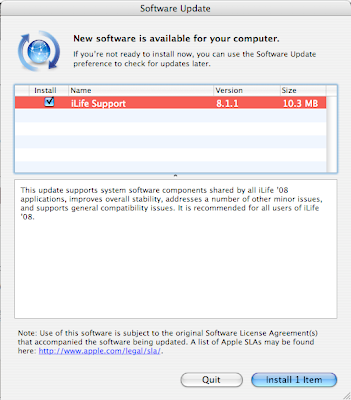
its funny how apple releases a new update for ilife 08 when the new OS system Leopard comes out
![]()

so this is my friend ryans mac theme setup, its pretty ill....i need to get on some custom ish like that....word
![]()
the very first introduction to the ipod
why does steven jobs where the same shit?!?
first ipod ad....damn it was thick
![]()


video chatting with peeps
and doing some video effect (this is just the peek of the video effect
that isnt nearly done)
![]()
my favorite food LASAGNA!
so i think its been a good two months since my mom has bought groceries. so i havent really had anything to eat really.......but now!
i has foodz!
![]()



no big mac(the name of my iMac) not you too!!!
(dont ask about the panties and no theyre not my moms eeww)
![]()
my film making partner in crime antoine(silentbat), fianlly received his mac g4!!!
though it doesnt have any editing software he will have something within the next week or two
and soon we shall both be running the new apple operating system OSX LEOPARD!!!

this is antoine's mac g4

and this is my iMac
together we shall make a legit ass film!
![]()
why stoop this low, atleast do levis......or something legit(er)
![]()
things havent been going that well today
but
i gotz an iPod video!!!
it goes by the name of "Whopper"
![]()
so after nutrition keeyawn, ravyn, monaic, and i went to starbucks since we got out early it wouldnt really made a difference...but ya.....



![]()
was today.
i must admit i almost went home due to me not getting enough sleep and being thirsty for a good nap.
but i ended up staying nd we got a lot done
for more info check out antoine(silentbat) blog
![]()
staying up with ravyn though she had to sleep.....i was in her away tizzight
iono why but i love seeing my name in aways it makes me feel some what loved and cared for :D
no homo
![]()
WE CANT SLEEP!!!
chatting with my homie G fletcha and she happened to make a clip
when i was chatting with her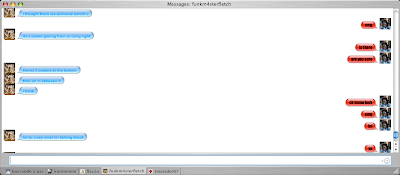
then she thought she saw something behind me!
![]()


im a huge apple fan and theyre coming out with a new feline OS
OSX LEOPARD!
here are some of the specs (source : www.gizmodo.com)
"
Now you you about Mac OS X 10.5 Leopard launch details, it's time to dive into that list of 300+ features and point out the functions I think we've never seen before today, not even at WWDC 06/07 keynotes: •Mail's Post-It-style notes synchronize automatically with the iPhone.
•Address Book now synchronizes with Yahoo.
•Finder Path Bar: "See the path of a file when you view it in the Finder. Just choose Show Path Bar from the View menu and the path is visible at the bottom of the Finder window. You can also drag files to any location in the Path Bar."
•Preview has more editing power: "Crop, rotate, resize, and save images in a range of image formats. Selection tools make it a snap to cut and paste images from Preview directly into other applications."
•Sync Dashboard widgets across Macs using .mac.
•Automator has a cool looking UI recorder and playback, along with an improved interface.
•Boot Camp is now official, complete with Microsoft WHCL-Certified Windows Drivers. (And an uninstall mode.)
•Another expected feature is Web Clip in Dashboard. No sign of iPhone integration, however.
•The new-look dock is now spring-loaded. This means that you can drag an image over iPhoto, press the space bar and, once iPhoto is opened, you'll keep dragging the image to the desired folder.
•You can now have the dock synched in many Macs (this requires a .Mac account.)
•A welcome addition to early-morning Giz editors: a Japanese-English dictionary (not a translator, but in the Dictionary application.) Too bad they haven't included Spanish, French, Swedish or any other language but those two.
•DVD Player now comes with auto zoom, to box your movies correctly.
•Apple says that DVD Player has now higher quality video thanks to "Adaptive Video Analyzation technology that applies deinterlacing and inverse 3:2 pulldown on demand."
•Apart from all its well-known interface improvements, the Finder now includes precise grid control for icons and a one-click way to make all folder views look the same.
•I like the printable font book pages now, but just because I'm a font addict.
•Front Row will stream iTunes content from any Mac around the house, and do DVD playback.
•iCal has received a lot of new features, like inline editing of events, sharing of meeting materials in an event dropbox, and CalDAV group scheduling.
•Beyond the iChat Theater and all the screen sharing capabilities, iChat has also received a lot of small improvements, including a very-welcomed File Transfer Manager and persistent chat windows (at last.)
•iChat Watch for My Name...Receive an alert when someone calls your name in a group chat. And
never miss a comment directed to you.
•iChat Watch for My Name...Receive an alert when someone calls your name in a group chat. And
never miss a comment directed to you.
•iChat mpeg4 recording of video chats. (Warns the other party first.)
•iChat: Invisible mode and multiple logins for .mac/AIM, Google or Jabber.
•Instant Screen Sharing from the Finder. "Start an interactive screen sharing session with other Macs on your network. Just select the Mac from your sidebar and (if authorized) you can see and control the Mac as if you were right in front of it."
•Image applications will be able now to import photos from 802.11- and Bluetooth-enabled cameras.
• Self-Tuning TCP promises "optimum application performance, especially in high-bandwidth/high-latency environments."
•Photo Booth comes now with a burst mode, so you can record four-photo successive shots as GIFs. The objective: to annoy everyone in iChat with your moving buddy image. Photobooth also records videos.
•Live partition resizing
•Wirelessly import images from many 802.11-enabled digital cameras and Bluetooth devices.
•Application Binding. Assign an application to a specific space. Anytime you run that application, it will open in its assigned space.
•Spotlight works as a simple calculator now.
•GPS geotagging info supported in Preview.
•iLife Media Browser
•Airport shows which networks are secure.
Can you find any other cool feature in Leopard that you didn't know about that'll make your life easier? Post it in the comments.
"
![]()
Copyright © 2008 WHOOP THIS!